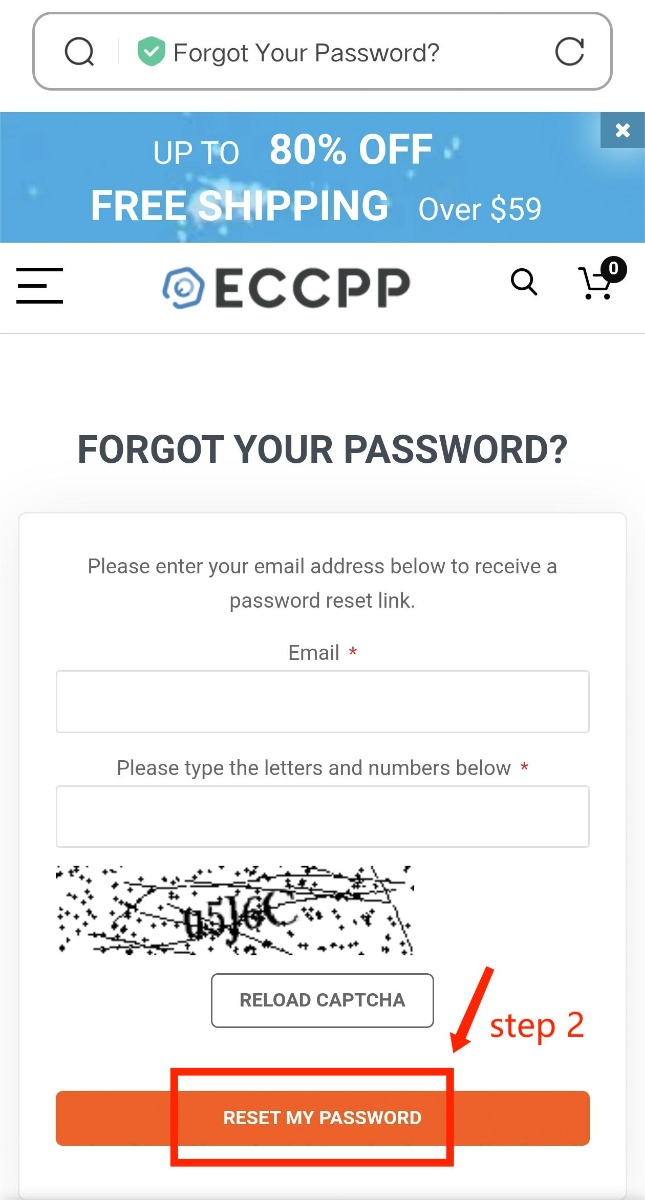1. If you forgot your password, just click the "FORGET YOUR PASSWORD?" link on the "sign in" Page.
2. Then we will send you an automated email with information to confirm.
3. After filling in the email address and the verification code received, click the "RESET MY PASSWORD" button.
And this step is complete!