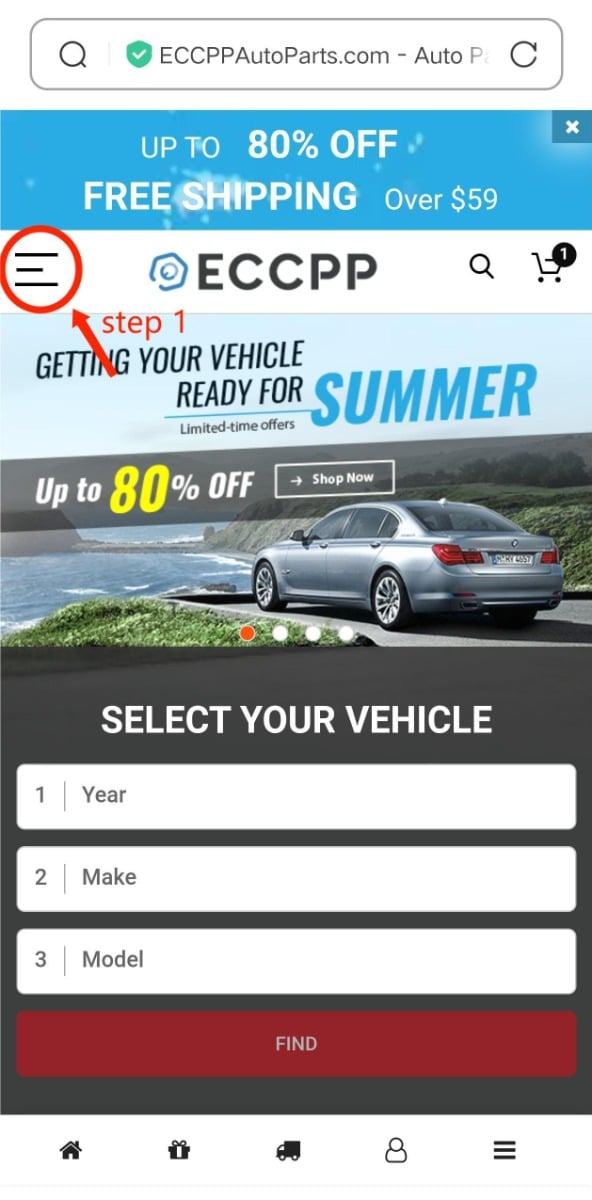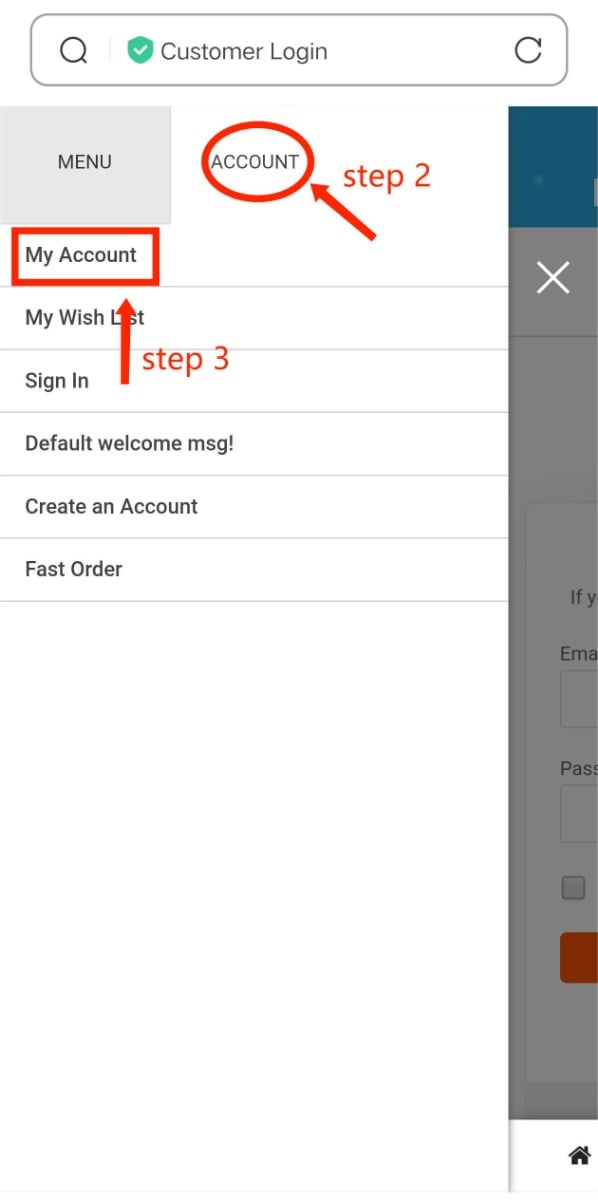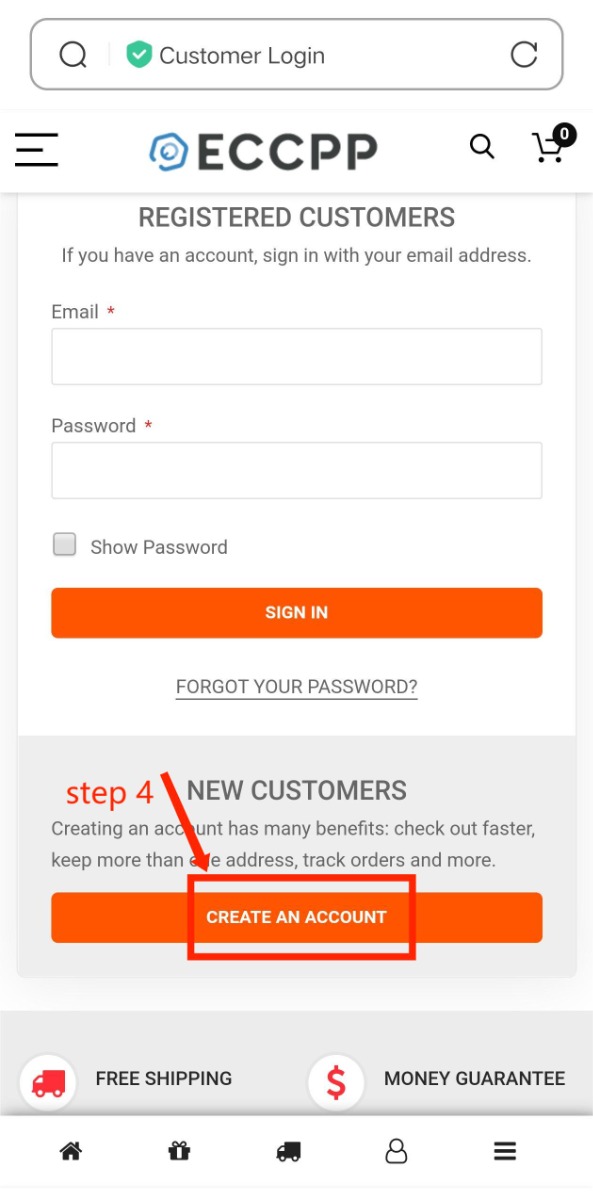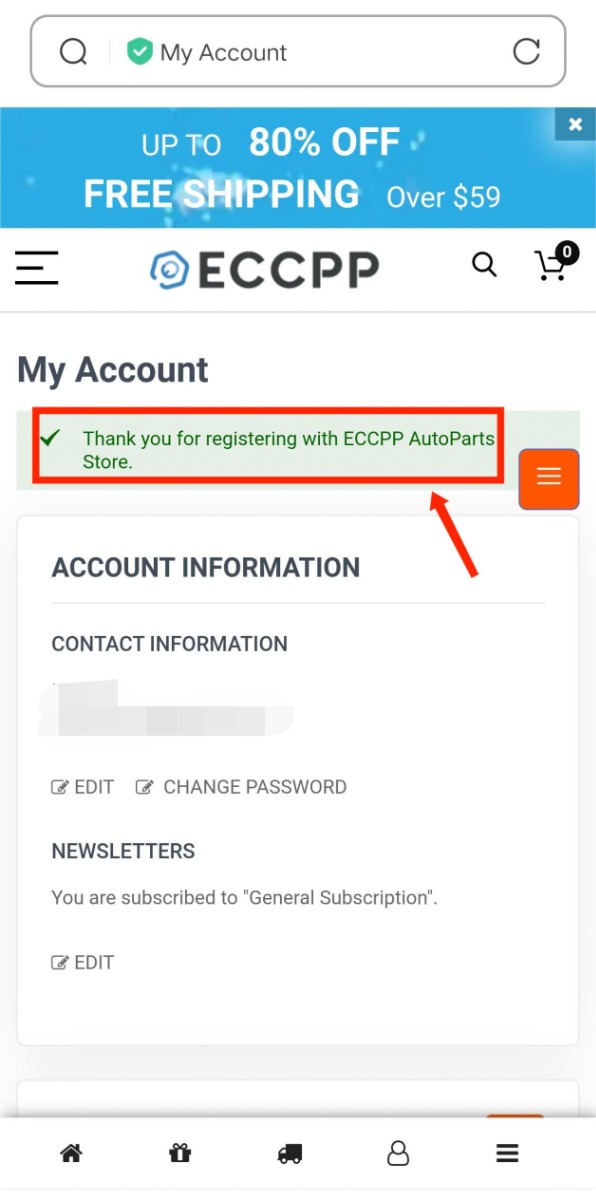Signing up for an account must be easy for you!
Following steps:
1. Click on the three horizontal lines at the top left corner.
2. Choose "ACCOUNT" from the menu options.
3. Select "MY ACCOUNT"
4. Click on "CREATE AN ACCOUNT"
5. Fill in the required information.
Your registration will be successful. (As shown in the image.)
Tips: We recommend that you use your email address as your username, this makes it much easier to remember. Please make sure that your password is at least 6 characters in length.
You can easily create your own ECCPP profile by clicking here to register.