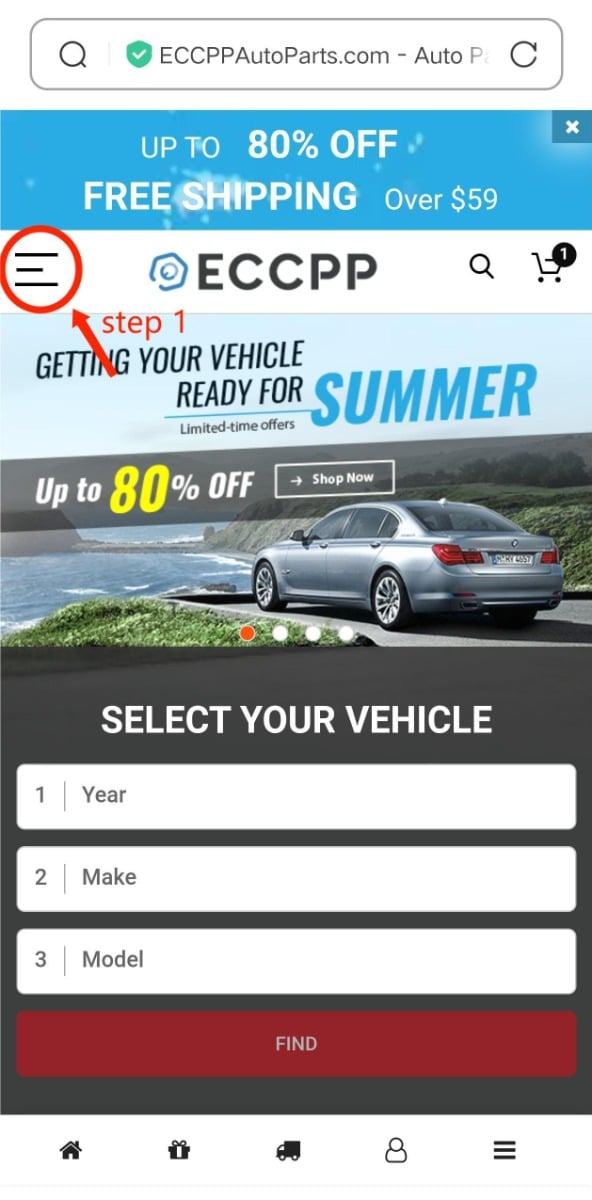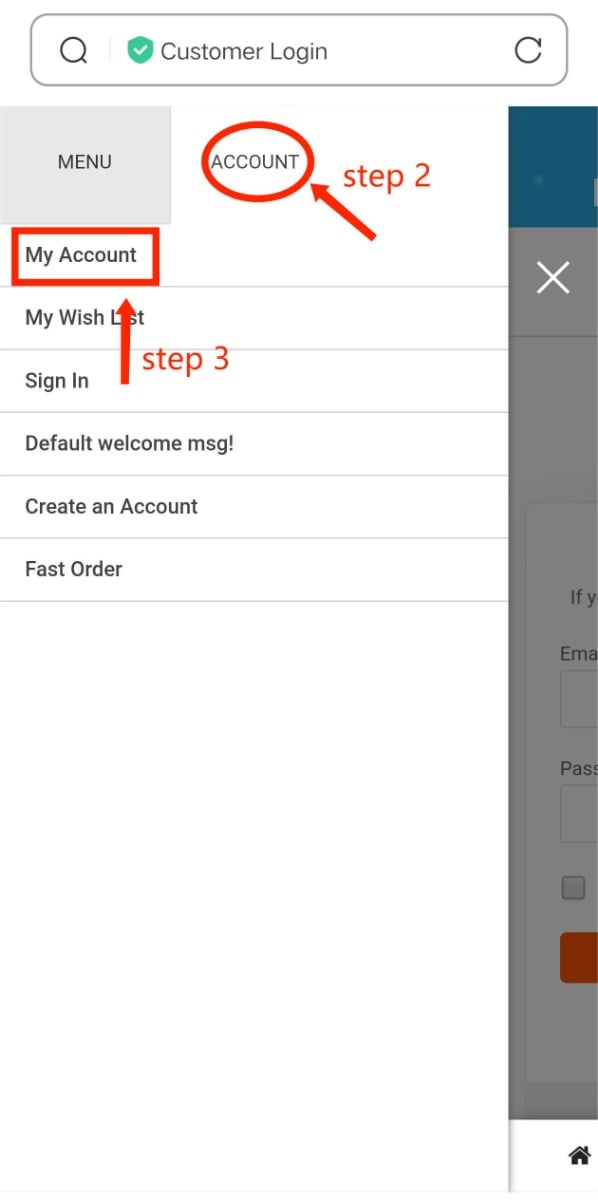1. Click on the three horizontal lines at the top left corner.
2. Choose "ACCOUNT" from the menu options.
3. Select "MY ACCOUNT"
>>Log in to your account---password.
>>Locate the “Change Password ” option on the left corner and click it to reset your new password.